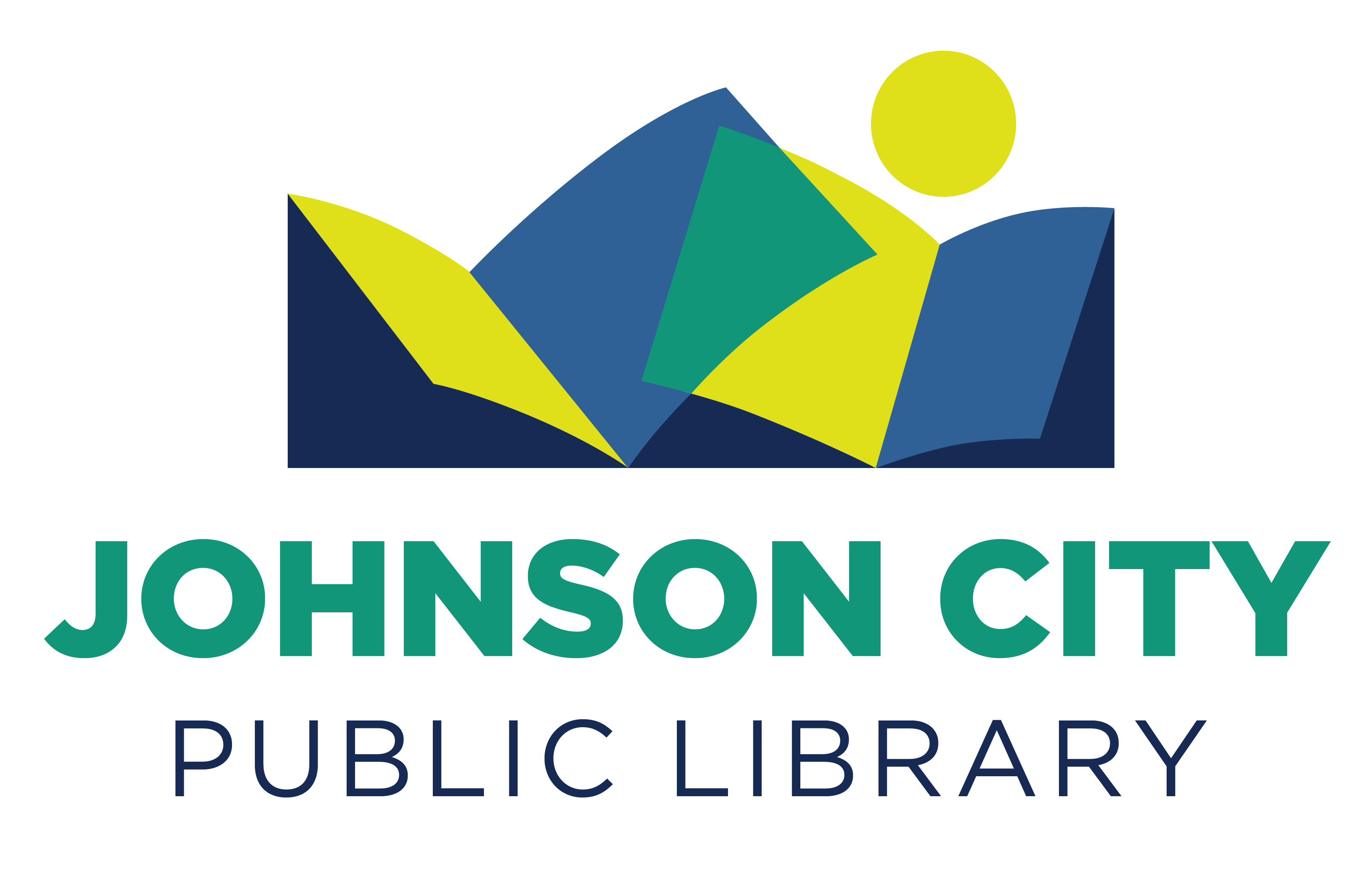Your Library’s Jones Meeting Center offers everything you need for your events and meetings. The Center features two rooms, state-of-the-art multimedia capabilities, and free wireless networking (Wi-Fi). When you rent the Center, you also have access to a spacious lobby, catering kitchen, piano, buffet counter, flexible seating and table arrangements, restrooms, and first-floor access to the Library’s main entrance.
Call (423) 434-4362 for availability. Reservations must be for a 2-hour minimum. The Center cannot be booked more than three months in advance.
Pricing
Per Hour Fee Non-Profit: Half Room ($15), Full Room ($30)
Per Hour Fee For-Profit: Half Room ($30), Full Room ($60)
Per Hour Fee Private Party: Half Room ($30), Full Room ($60)
Room Options
You can rent the Center as two smaller rooms or one large combined room. When combined, the Center accommodates 90 people at tables or in auditorium seating. For dining arrangements, round tables seating six to eight can be requested. Seminar tables are available for business meetings, trainings, and workshops.
Catering Kitchen
The Center’s kitchen includes a full-size refrigerator, microwave oven, serving cart, dishwasher, and separate outdoor entrance. Customers must provide all food, beverages, utensils, and containers.
Multimedia and Networking
For PowerPoint and internet-based presentations, customers may connect their laptops to HDMI wall jacks (HDMI cables provided). The Center has Wi-Fi.
The following equipment is also available in each meeting room.
- Wall-mounted 75″ Samsung LED TVs
- Overhead speakers for pervasive audio
- Wall-mounted panels for full audio/video system control
- Wireless, hand-held microphone or lapel microphone
Call (423) 434-4362 for more information about the Jones Meeting Center. Download the Meeting Center packet, which includes the Meeting Center policy, fees and guidelines, and application.
Technical Support
If you plan to use the TVs with your laptop computer, you must know how to connect your computer’s HDMI port to an external screen and know how to control the picture and sound. Library staff may not be available for technical support during your meeting to assist with issues using the TVs.
If you want to test your laptop prior to your meeting, call (423) 434-4362 to schedule a test session with our office manager, at least one week prior to your meeting.
Reserve the Jones Meeting Center